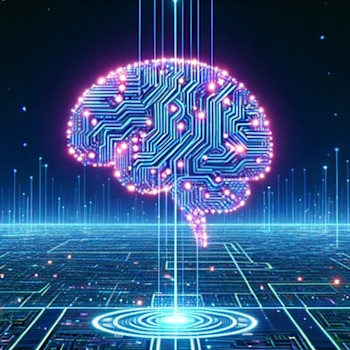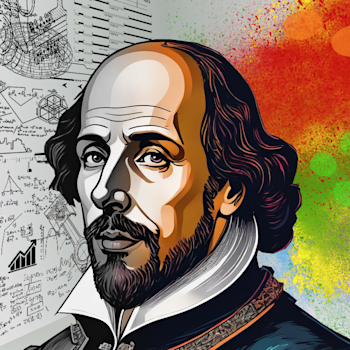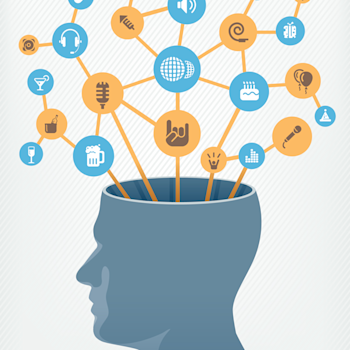Build Your LifeOS in TheBrain
This summer, take your notes to the next level with a fully connected LifeOS in TheBrain.
Join us to learn how to organize every aspect of your personal development—goals, side projects, inspirations, even wellness tracking — into a dynamic knowledgebase that actually thinks with you.
LifeOS Brain
Learn and explore at your own pace and in your own time. Start with the basics. Gain intermediate concepts. Master the advanced features and become a true aficionado of TheBrain.
Browse Online or download a local copy.
2025 Daily Journal
365 Thoughts for daily journaling. Use this as a stand alone brain or import it into your existing brain.
Browse Online or download a local copy.
Note Taking
Five proven note taking methods are reviewed in this brain. Complete with templates, videos and examples of each process.
Browse Online or download a local copy.
Download BRZ Instructions
- Download the desired BRZ file.
- Launch TheBrain desktop application and click on
Filein the top menu bar. SelectImport... - From the pop up window, select the option
Brain Archive (.brz). You can choose betweenCreate a new brainorAdd to Open Brainwith the radio buttons. - Click
Select File...and navigate to the downloaded BRZ file. ClickImport.
Filed under: Self Discovery and Inspiration
More posts by: Shelley Hayduk