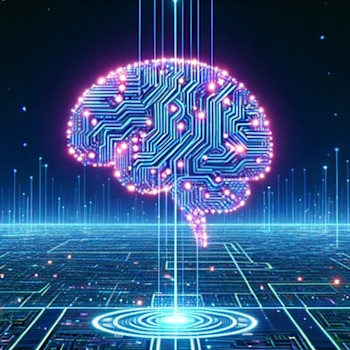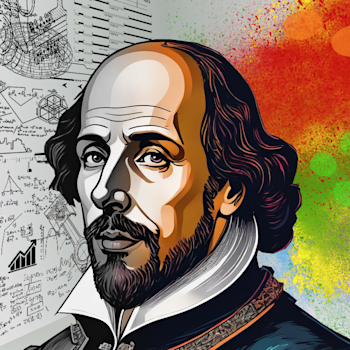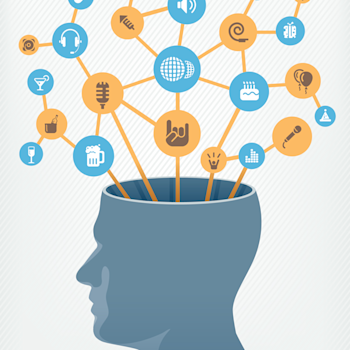Bring It All Together.
Smart Notes and Connected Knowledge on the Go. Transform chaotic information capture into an intelligent knowledge system.
Your breakthrough insights are drowning in browser tabs, scattered notes, and forgotten file drives. This webinar shows how TheBrain transforms chaotic information capture into an intelligent knowledge system that thinks with you—so you never lose another "aha!" moment.
What you’ll learn:
- Clip to Markdown with TheBrain Web Clipper – capture full pages or highlights in one tap and drop them straight into clean, editable notes.
- Save for later with BrainBox Ultra – park clips in BrainBox or file them instantly into the exact Thought you need.
- Build dedicated idea hubs – design spaces for projects, research, or learning with lightning-fast linking.
- Link as you type – auto-generate mentions and backlinks to surface hidden relationships on the spot.
- Access knowledge anywhere – reach and expand your Brain on desktop, phone, or tablet—online or off.
- Summarize & act with AI – distill dense notes into concise briefs and next-step tasks automatically.
Join us to finally capture everything, connect anything, and turn information chaos into breakthrough clarity—wherever inspiration strikes.
Software Development and IT Management
A valuable resource for all things IT!
Download BRZ Instructions
- Download the desired BRZ file.
- Launch TheBrain desktop application and click on
Filein the top menu bar. SelectImport... - From the pop up window, select the option
Brain Archive (.brz). You can choose betweenCreate a new brainorAdd to Open Brainwith the radio buttons. - Click
Select File...and navigate to the downloaded BRZ file. ClickImport.
Filed under: Online Brains
More posts by: Shelley Hayduk