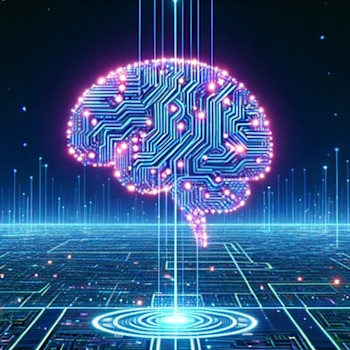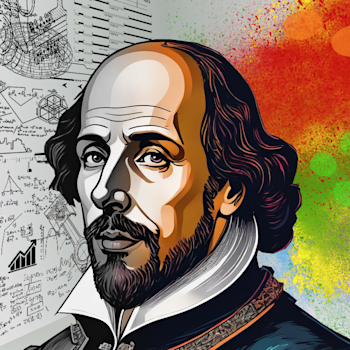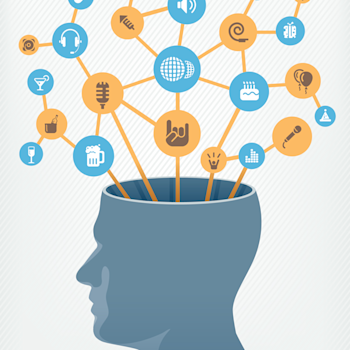Making the Most of Your Brain
A Round Up of Ideas, Tips & Food for Thought from a Few Notable Brain Experts.
The New Year brings new ideas and growth. Now is the time to create some new Brains that take your projects to the next level and make the most of the New Year.
So in the spirit of moving forward I asked some well-known big thinkers and Brain users:
“What key feature or approach do you recommend to TheBrain users to unleash their potential with their Brains this year?”
Each participant was given free reign to interpret the question and the results are both revealing and intriguing. Read what some of our experts like Jerry Michalski, James Burke, Omer Aziz, Conrad Clyburn and Wallace Tait have to say.


Jerry Michalski
Acclaimed Tech Analyst and Futurist
281,000 Thought, Half-million Link Brain
I’m pretty old-skool when it comes to using my Brain:
- I have only one Brain file, now 18 years old (everything is indeed deeply intertwingled)
- I don’t use any advanced Brain features (not tags, types, images, calendar, etc)
- I drive for brevity, clarity, crispness. Fewer words. Insights. (don’t always succeed)
- I’ve grooved many “cliches:” authors always above books, actors always under movies, founders under startups (funders to the left)
- Be a good filter. If you put every email or other small item in your Brain, you pollute the name space and the visual space.
- When things get crowded, I start an Articles About… thought and put all the blogs, videos and books there. I color it so it’ll stand out.
Think big when adding things to your Brain:
- What are the major insights of the article I’m about to add to my Brain? What does that connect up to? Who else addressed this?
- Find parallels and similarities; think about larger categories. Soon you’ll have rich variety of things under Unintended Consequences.
- Where does the product I’m adding to my Brain fit in that company’s product history tree? What products compete with it?
- Set opposites near one another (I use jump thoughts): will AI save us or destroy us? does foreign aid help or hurt? how?
And have fun. I’ve never had a day when I thought, “Gosh, I have to put something in my Brain today. What on Earth will that be?” It’s been a joy every day, except for the occasional tech glitches. 🙂
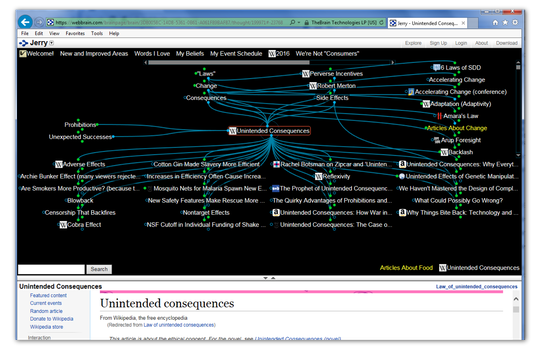
Jerry’s Brain is a single source knowledgebase for all his key ideas and approaches that he constantly adds to each day.

James Burke
Best-selling Author of Connections
Creator of the Knowledge Web
Connections are essential to give data relevance, context and meaning. That’s why TheBrain is so valuable. It gives dynamic structure to your knowledge environment. It shows where you are, where you’ve been, and most important of all, perhaps, where you’re going and how to get there.

Omer Aziz
Senior Vice President, Human Resources
Sysomos
I have found ‘thought types’ to be the single most useful feature I’ve relied on. I use color, graphics and the ability to sort by Thought type as I capture all aspects of my life digitally. Some of the thought types I use are:
- Projects
- Tasks
- Strategic Next Action
- Key Document
- Meeting
I’ve color coded the thought types above and used labels such as ‘@11StrategicNextAction’. This way when I click on a ‘Project’ thought type, I can see all actions, key documents and meetings at a glance. Because of the label above the Strategic Next Actions appear first so I know what I need to do right away.
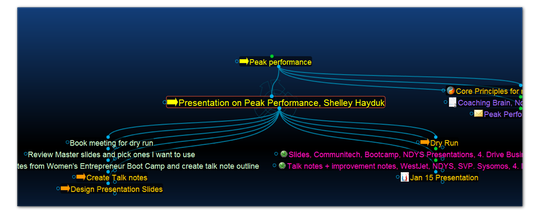
Thought Types for Action Oriented tasks add an additional level of Semantic Meaning in Omer’s Performance oriented Brain.

Conrad Clyburn
Founder and CEO
MedForeSight
I use my 100,000+ thought Brain to track developments in medical technology deriving from academia, industry and government. My thoughts are organized across the spectrums of time, geography, market sectors and funding; and are also connected via URLs to the original information source into an innovation system I call Connected Medical Intelligence (CMI).
The CMI system provides unparalleled market insights and actionable intelligence about the course of medical technology throughout the product development process on a global basis. Please see my Brain at: https://webbrain.com/u/12pR
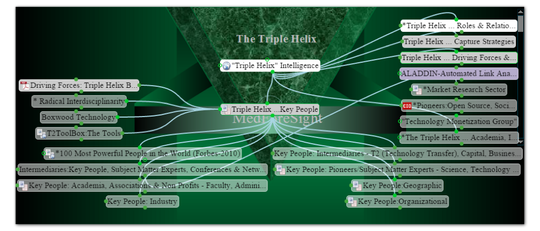
Conrad notes the power of his Brain is bringing key industries and people together for Precision Healthcare. Publishing his Brain helps him share complex ideas easily.

Wallace Tait
Visual Mapper and Blogger
From the moment you begin to use TheBrain you’ll be defined by how you tap into your potential; using the superior graphical framework, user interface and database capabilities. The possibilities of how you generate, manage and exchange knowledge is waiting to be realized.
The best advice I can give a new user?
- Start your learning curve nice and easy; view the excellent tutorial videos
- Discover the flexibility of TheBrain by adding your unique usage
- Understand the database architecture is your knowledge companion
- If you’re a traditional mind mapper; TheBrain becomes your master map
The features that impress me most to date?
- The absolute power of TheBrain relational database
- The linking to or embedding files/folders
- The infinite scalability of the graphical framework
- The ease of navigation and search by the use of pins, tags and links
- The desktop to cloud sync capabilities
- The virtual office TheBrain has become to me
Thanks for reading. I hope you've gained some insights from our big thinkers to help you unleash your potential by mastering your Brain through TheBrain!
Tags: Case Study Maintenance Learning Visualization Knowledge Management
Filed under: Applications: How You Can Use TheBrain Improving Your Brain Self Discovery and Inspiration User Case Studies and Stories
More posts by: Shelley Hayduk